This article explains how to delete orders in Business Hub when appropriate. You can delete orders that are in Draft, created in Test Mode, or Unpaid and not yet in production. Orders that have entered production cannot be deleted; use the Cancel workflow instead.
Test mode orders are useful for trial runs and system testing, but once they're no longer needed, you can delete them to keep your workspace tidy. Unlike live orders, which can only be canceled, test mode items can be permanently removed.
Similarly, draft orders that are no longer relevant can be deleted to maintain an organized system.
In this article
- Prerequisites
- Why you might delete an order
- Step 1: Confirm the order type and status
- Step 2: Delete eligible order
- Step 3: If the order is in production, cancel it
- Best-Practice Tips
- Troubleshooting
- FAQs
- Additional Resources
Prerequisites
- You must have Administrator, Sales Manager, or Sales Team permission to to manage orders.
- The order is one of the following states:
- Draft
- Created in Test Mode
- Unpaid and not yet in production (no payment recorded; no jobs started)
- Orders that have entered production are not eligible for deletion and must be canceled.
Why you might delete an order
Deleting an order is useful when it was created by mistake, is no longer required, or should not progress any further in your workflow. Removing unused or incorrect orders helps keep Business Hub clean, prevents confusion for staff, and ensures reporting and production queues remain accurate.
- Remove test or duplicate orders
- Clean up orders created with incorrect customer or product details
- Prevent accidental production or fulfillment
- Maintain accurate order and financial records
Step 1: Confirm the order type and status
- Log into your DecoNetwork website.
-
Go to Business Hub → Orders.
-
Use the search/filters to find the quote you want to delete.
Orders List
-
Verify both payment and production status:
- Test Mode → Eligible for deletion.
- Draft → Eligible for deletion.
- Awaiting Payment and not yet in production → Eligible for deletion.
- In Production → Not eligible; proceed with cancellation.
Important: An order is only eligible for deletion if no payment has been recorded and no production jobs have started (unless it is Draft or Test Mode).
1 "In Draft" Status - Eligible for Deletion
2 "In Production" Status - Not Eligible for Deletion
Step 2: Delete eligible order
-
Click View to load the order you want to delete, or click anywhere within a row (except on the customer name) to load it.
-
Click on the Delete Order action.
-
Click YES to confirm you want to delete the order when prompted.
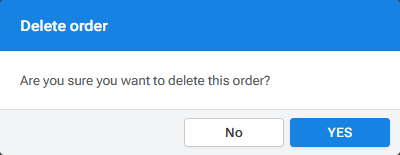
The order is removed from lists and excluded from reporting.
Step 3: If the order is in production, cancel it
- Open the live order.
-
Click Cancel Order in the Order Actions menu.
- If a payment was taken, follow your refund process in your payment gateway/accounting system as appropriate.
Reminder: Live orders cannot be deleted to protect financial and operational records.
Best-Practice Tips
- Use Test Mode for training: Create practice orders you can safely delete later.
- Draft & unpaid cleanup: Periodically remove stale Draft/Test Mode or Unpaid/Not-in-Production orders to keep work queues focused.
- Annotate cancellations: Add internal notes when canceling a paid/in-production order to preserve decision context.
Troubleshooting
- Delete option missing: The order is live and in production. Use Cancel instead.
- Delete disabled: The order progressed beyond Draft or was not created in Test Mode. Deletion is blocked by design.
- Accounting questions: If a real payment was processed, use cancellation + refund per your gateway/accounting flow.
FAQs
-
Q: Can I delete a live order that is unpaid?
A: Yes – if no payment is recorded and production has not started, you can delete it. -
Q: The gateway shows a payment/charge – can I still delete?
A: No. If any payment exists, delete is blocked. Cancel the order and process a refund as needed. -
Q: What counts as “in production”?
A: Any production job created/started or materials allocated for the order. Once production begins, you must cancel rather than delete. -
Q: Why is order deletion limited to specific order states?
A: Orders can only be deleted while they are in early stages of the workflow. Once an order has progressed into production, fulfillment, or invoicing, it may be linked to stock movements, production jobs, payments, or accounting records.Restricting deletion at later stages protects data integrity and ensures historical accuracy for reporting, auditing, and financial reconciliation. In these cases, canceling the order is recommended instead of deleting it.
Additional Resources
Still have questions? Use the Search Tool at the top of the page to find more related guides. Need help? Click the icon to submit a support ticket—our Client Services team is ready to assist!
Comments
0 comments
Please sign in to leave a comment.