You can determine if your front-end website should allow a quote request at any time. If enabled by default, a request a quote link will appear in the top menu bar. The link will allow a customer to make a general query for pricing based on what they want, including the option to specify blank products, decoration process, and art to be used for decoration.
Prerequisites
- You must have administrator access to use this feature
- This feature is only available on multi-store plans
To enable a quote request:
- Log into your DecoNetwork website.
- Browse to Admin > Websites > Manage [Site] > Administration > Request Quote Settings.
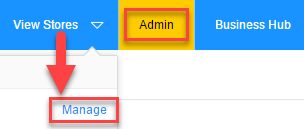
The Request Quote Settings page will be displayed in the work area.
- Select an option from the Allow Request Quote dropdown list.
If enabled, the Request A Quote Link will appear in your website navigation.
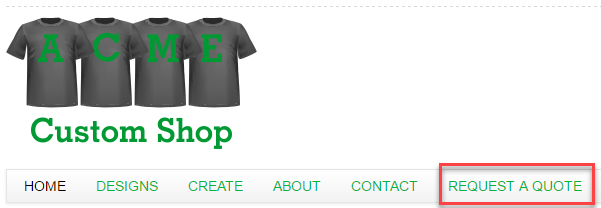
Comments
0 comments
Please sign in to leave a comment.