You may wish to replace the system generated thumbnail images of decorated products displayed in product listings. If so, here is how.
Prerequisites
- You must have administrator access to use this feature
To replace the decorated product listing thumbnail:
- Log into Admin.
- Manage the store that has the decorated product.
- Click Decorated Products.
- Select the product.
- Click Listing image.
- Click Replace and select your new thumbnail.
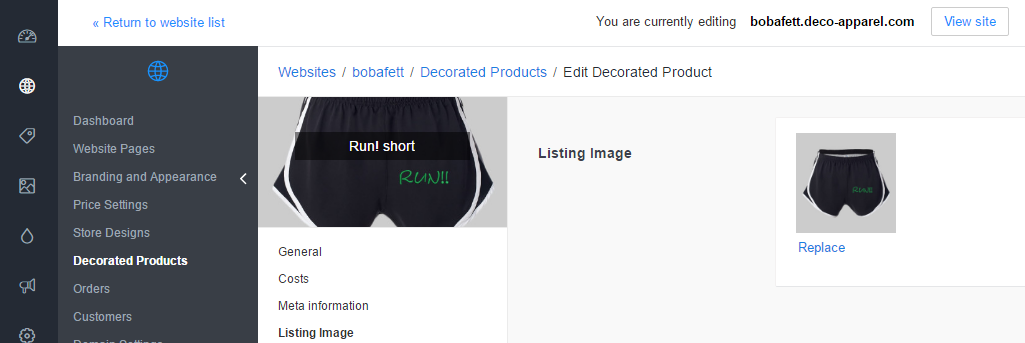
- Click Save.
Comments
0 comments
Please sign in to leave a comment.