Sizing lets you define what sizes a selected product is available in. By default, a product is available in the sizes specified by the supplier when the product is imported via catalog. However, you may choose to modify this selection, or, if you have created a custom product, you may specify the sizes in which your product will be available.
Prerequisites
- You must have administrator access to use this feature
To configure Product Sizes:
- Log into your DecoNetwork Website.
- Browse to Admin > Products.

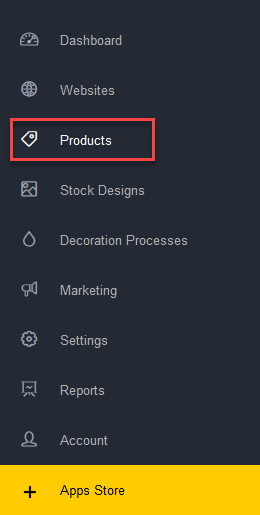
- Select a product to configure by either:
- Clicking on the product code.
- Clicking on the product name.
- Clicking on the Manage button beside the product you want to configure, then selecting Edit Product.
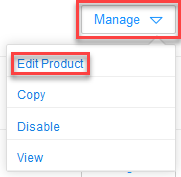
The product properties will be shown in the main work area, with a menu at the left to select property categories. General will be selected by default.
- Select Sizing from the product properties menu.
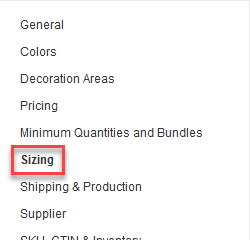
The main work area of the sizing screen provides settings to limit colors by size and gives you the option of using supplier sizes or defining your own sizes.
- Configure the settings as required.
Basic Options
- Clicking Manage size/color combinations will let you choose the colors available in each size.
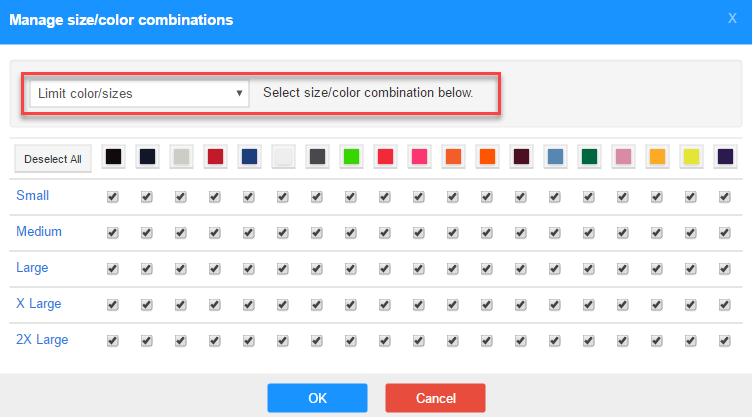
By default, catalog selections are available. Select Limit color/sizes in the drop-down box to unlock the color size chart. Un-checking a color/size combination removes its availability.
- The Sizing table shows the sizes of the product. By default, sizes are set by the supplier when the product is imported from a catalog. This default is active when 'Use supplier sizes' is selected. The size definition comes from the free form product group when Use supplier sizes is selected.
-
Define my own sizes unlocks the size table. With no further options set, you can select which size is the default. You can add more sizes by clicking the Add Size button. You can select a size from the system options or define your own.
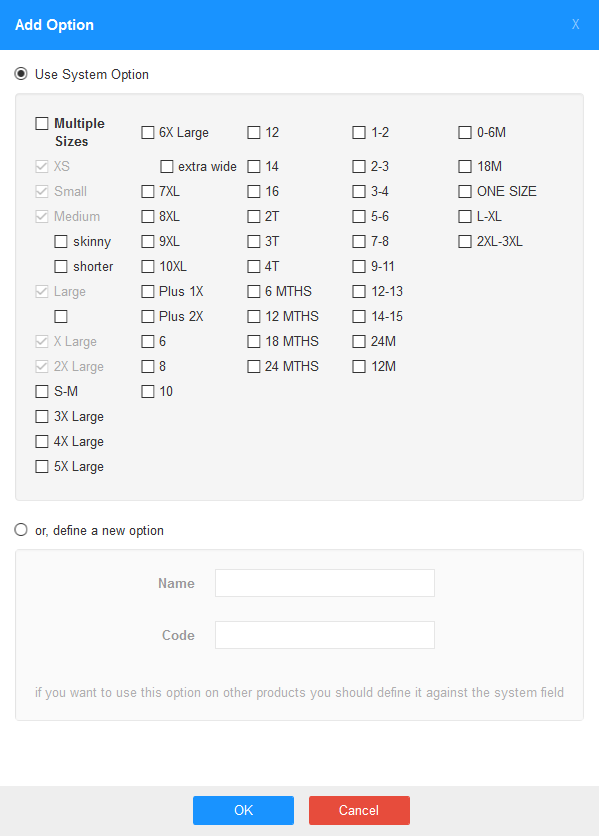
- The Multiple sizes option affects the online store interface.
- When enabled and set as the default, a table of sizes is displayed, allowing the customer to enter the quantity of each size they would like to order.
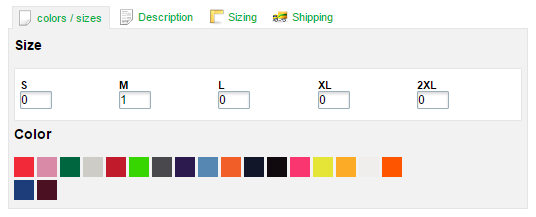
Multiple Sizes enabled - Business Hub Designer
- When enabled, but not set as the default, a single dropdown list is offered for the customer to select a size option, including Multiple Sizes.
Multiple Sizes enabled, but not default
When Multiple Sizes is selected from the dropdown list, a table of sizes is displayed, allowing the customer to enter the quantity of each size they would like to order.
Multiple Sizes selected
- When disabled, a single drop-down box is offered for the customer to select a size.
Multiple Sizes disabled
- When enabled and set as the default, a table of sizes is displayed, allowing the customer to enter the quantity of each size they would like to order.
- The Multiple sizes option affects the online store interface.
Advanced Options
Beyond basic sizing changes is the ability to change the way sizing is handled for this product, including custom surcharging for sizes, custom product dimensions, and custom tax exemption status for sizes. These options are exposed via the blue config wheel.
- Size Field is On toggles the size option as being on for the product. Un-tick this checkbox to hide size options for un-sized products, for example, a cup, towel, or a case for a mobile device.
Size surcharge
A size surcharge is an additional fee applied to a product based on its size, typically to cover increased costs related to production, materials, or shipping.
- Use supplier size surcharge prices uses the supplier-set surcharge for certain sizes. For example, a 2XL may incur an additional charge of $1.
-
Create custom size surcharge prices, alternatively, select this option to unlock the surcharge fields in the size table, allowing you to you set the surcharge for any size as you see fit.
The image below shows the corresponding system display for the above configuration.
Note that size surcharging is not available if product pricing is based on SKU, as each size and color combination has its price explicitly set. The price model used is set in the Pricing tab for the selected product.
Color-based size surcharge being applied to medium-sized products, as seen in the Business Hub. Notice that the small size does not have the surcharge applied.
Size dimensions
- Don't show dimensions removes the display of the measurements used to determine the size. This may be appropriate for products that are available in different sizes but need specific dimensions to define them. A good example of this is a mug.
-
Use supplier size dimensions is the default setting that inherits the dimensions from the supplier catalog.
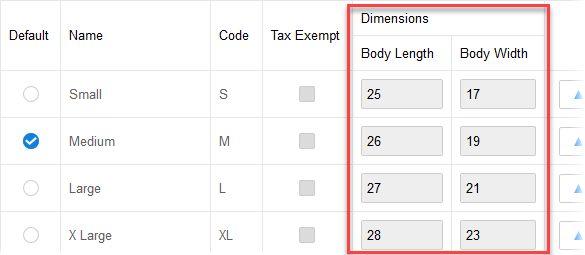
-
Create custom size dimensions unlocks the dimension fields of the size table for you to edit. By default, only the Body Length column is added. You can overwrite the name of this column. You can add more columns by clicking Add. All dimensions added can be renamed.
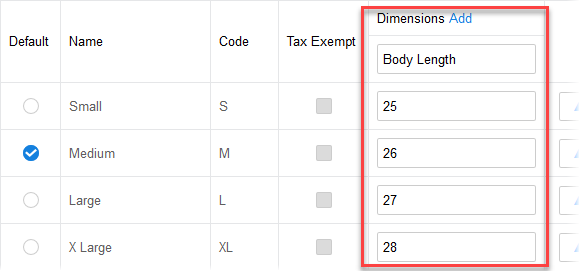
Size tax exemptions
- Use default tax exemptions will, by default, not appear as an advanced option. Enable this as a product-level option by enabling size-based tax exemption in Admin > Products > Sizing > Blue Config Wheel > tick Allow size to be tax exempt ON. Once on, the Tax Exempt column is revealed and you can see the default setting for each size. This can be overridden at the product level.
- Create custom tax exemptions will enable the Tax Exempt checkboxes, allowing tax exemption to be turned on and off for each size. In some locations, this is useful for certain sizes, typically child and youth-related sizes.
-
Use Custom Configuration will unlock extra advanced sizing configuration options. These options are used to override default options that are being set via Admin > Products > Sizes.
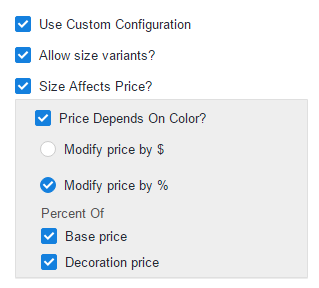
- Allow size variants toggles the use of size variants if they are available. Examples of size variants are short, regular, and tall, which can apply to trousers. Size variants are configured in Admin > Products > Sizes. Once a variant is defined it may be added to the size table of a product.
- Size Affects Price will allow the size to affect the price in the form of a surcharge, and when enabled unlocks 3 further options:
- Price Depends on Color refers to the shade of the product - white/light/dark - and when enabled surcharges may be entered for each shade. When not enabled the surcharge is per size only.
- You may Modify price by $ or Modify price by % which sets the unit used to modify the surcharge, i.e. a flat rate or a percentage of the price.
- Additionally, if the price modifier is by %, then you must define what the surcharge is a percentage of - the Base price or the Decoration price.
Size Chart Image Options
When configuring your product, you have three options for managing the size chart image, allowing you to tailor the presentation to best suit your needs:
- Don’t Show Size Chart Image: If you prefer not to display a size chart for a particular product, you can select this option. This is useful for products where size is not a critical factor, or when you want to streamline the product page.
- Use Size Chart Image from Catalog: This option allows you to utilize a pre-existing size chart image from your catalog. It’s an efficient choice if you have standardized size charts for multiple products, saving you time and ensuring consistency across similar items.
- Upload Custom Size Chart Image: This option enables you to upload a unique size chart image specifically designed for the product. A custom size chart is ideal for products with unique dimensions or specifications, as it provides detailed information tailored to that item. The size chart image is a graphic that illustrates key dimensions, such as width and height, helping customers visualize the fit of the product.
- Clicking Manage size/color combinations will let you choose the colors available in each size.
- Click Save or Save and Continue when done.
Comments
6 comments
Is there a way to manage surcharges for larger sizes on a global level? I tried searching for information and found an old blog post about surcharges on larger products, but the link isn't working. We've been noticing surcharges applied to larger sizes when orders come through, and we want to prevent this from happening. However, I can't find a centralized place to adjust this setting. I would prefer not to have to change each individual product manually if it can be avoided.
Mark Sheppard, you can manage surcharges for larger sizes at a global level by adjusting the master size list. This list allows you to configure the available sizes, variants, and tax exemptions across your entire system. For detailed instructions, please refer to the Sizes article. Additionally, you can configure sizing for defined Product Groups. This lets you apply size-related settings to specific groups of products without having to edit each product individually. For information on configuring product group sizing, check out the Product Groups article.
Great, thanks for your help!
Mark Sheppard, you're welcome!
I'm still struggling to figure out where the extra charges on our larger garments are coming from. I went into the master size table, and there were size variants with prices associated with them, but they were all set to $0. I even unchecked "size affects price." Nothing seems to have changed. So I checked in the product groups, and specifically apparel, and everything was set to $0 in there as well. The price increases seem like they're set to % and dollar amount or something strange, too. For example, we have a hoodie that has a retail price set of $30. A 2XL comes up with $33.82, but then 3XL and up show up as $35.82. And it seems to happen with any product, shirt, hoodie, whatever... always at size 2XL and above. I can't change the size surcharge at the individual product level because it says "not available when using SKU pricing."
Mark Sheppard, you can disable SKU pricing by adjusting the settings in the Pricing tab.
By default, the blank product price for catalog products is set to the Supplier Base Cost + Markup. If you opt to change this, please be cautious, as it’s possible to set a price that results in a loss on each sale. You can refer to the Product Pricing article for more details on configuring this setting.
Please sign in to leave a comment.