In the competitive world of online retail, clarity and accessibility are paramount in informing customers and aiding them in making effective purchasing decisions. This will involve a size chart, especially for clothes and tailored goods. A well-structured size chart minimizes returns, with increased customer satisfaction, as it leads the buyer to the perfect fit. Adding a size chart image to your products in DecoNetwork is not too difficult. This tutorial will walk you through how you can upload a size chart image, so your customers can have all the information right at their fingertips.
Prerequisites
- You must have administrator access to use this feature
To add a size chart image for a product:
- Log into your DecoNetwork Website.
- Browse to Admin > Products.
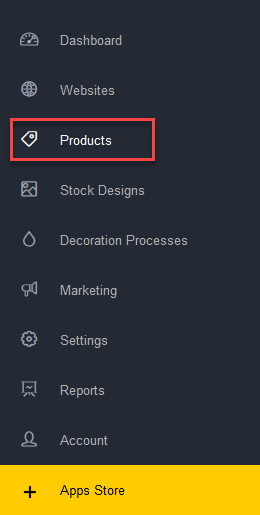
- Select a product to configure by either:
- Clicking on the product code.
- Clicking on the product name.
- Clicking on the Manage button beside the product you want to configure, then selecting Edit Product.
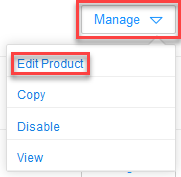
The product properties will be shown in the main work area, with a menu at the left to select property categories. General will be selected by default.
- Select Sizing from the product properties menu.
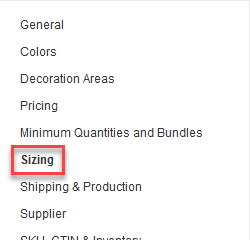
The Sizing configuration screen will display in the main work area.
- Scroll down to the Size chart image section and select the Upload custom size chart image option.
- Click Select Image.
The file upload dialog will be displayed.
- Locate the size chart image file on your computer and upload it.
- Click Save.
Comments
0 comments
Please sign in to leave a comment.