Gift certificates make great corporate gifts as rewards for employees and as an expression of appreciation to your clients. Corporate gifting is an effective way to build a strong brand and a positive reputation for your company. With the CSV import feature, DecoNetwork makes it easy for you to generate gift certificates in bulk to issue as corporate gifts.
Watch the following video for instructions on how to generate gift certificates in bulk, and read below for detailed instructions.
Create Gift Certificates in bulk via CSV Import
Prerequisites
- You must have administrator access to use this feature
- Gift Certificates must be enabled under the Gift Certificate Settings
- This feature requires a user-made CSV with one column containing a unique gift certificate code on each line. To ensure correct formatting it is recommended you use a spreadsheet tool.
This process will create a series of gift certificates with the code for each certificate based on input from an imported CSV. Each line of the CSV is to contain one column, which contains the gift certificate code. One gift certificate will be generated for each line. Each line must contain a unique code or the CSV import will fail.
- Log into your DecoNetwork Website.
- Browse to Admin > Marketing > Gift Certificates.
- Select Gift Certificates
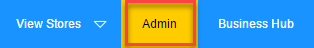
- Click the CSV Import button.

The Import Gift Certificates page is displayed in the work area.
- Configure the options for the CSV import:
- Value sets the monetary value of the gift certificate in the default Fulfillment Center currency.
- Valid From, Valid To set the dates during which the gift certificate can be redeemed.
- Click Browse/Choose File to select the CSV to import.
- Click Select Store to choose the store the gift certificates will be usable in.
The Select Site popup will be displayed.
Click on Select beside the store you wish to assign the gift certificate to.
- Click Save.
The gift certificates that are created will appear in the Gift Certificates screen for review and editing.
Comments
0 comments
Please sign in to leave a comment.