Orders have a number of statuses that indicate where the order is in the production workflow. DecoNetwork allows you to tailor the status names to suit your business. Customizing the status names may help give your customers a better idea of your internal production methods than the default status names.
Prerequisites
- You must have administrator access to use this feature
Watch the following video to see how to configure custom customer order statuses and read below for instructions.
To configure custom customer order statuses:
- Log into your DecoNetwork website.
- Browse to Admin > Settings > Production & Order Settings > Customer Order Statuses.
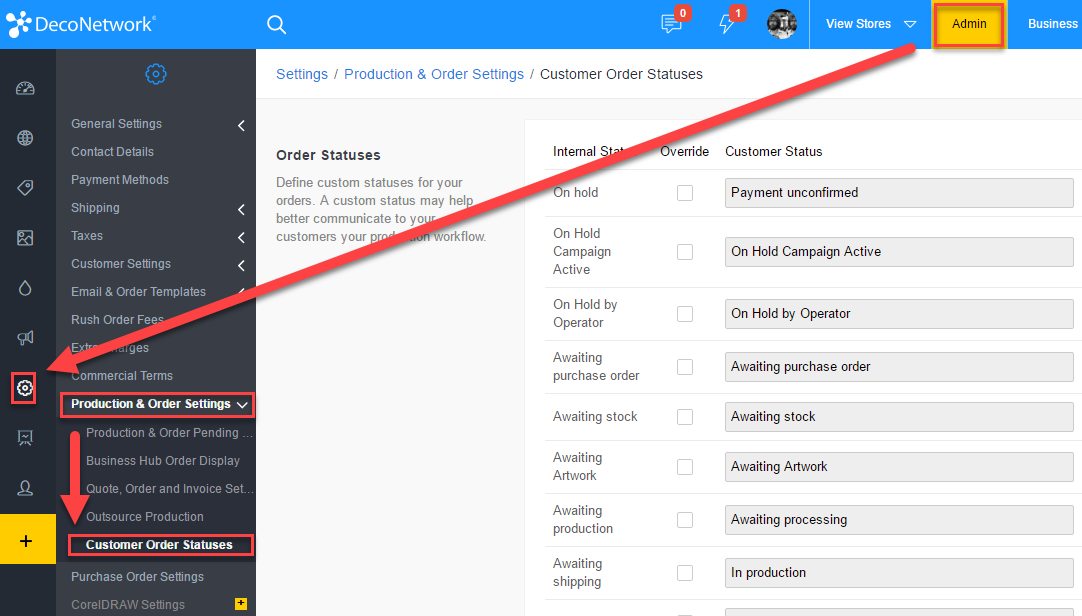
- To edit a Customer Order Status name, simply tick the 'Override' box and type in a new status name in the Customer Status field.
Comments
0 comments
Please sign in to leave a comment.