Personalized product campaigns are an effective way to promote and sell your custom-decorated products. Personalization of products can be achieved in a number of ways in DecoNetwork. The most common way is to use custom fields. Custom fields are additional fields of information that you can assign to a blank product.
Watch the following video to see how to add a personalized name option to a decorated product or campaign. Read below for written instructions.
Prerequisites
- You must have administrator access to use this feature
In this article, you will learn how...
- Create a personalized name option for blank products using custom fields
- To add a custom field to a blank product
Create a personalized name option for blank products using custom fields:
- Log into your DecoNetwork Website.
- Browse to Admin > Products.
- Select Custom Fields.

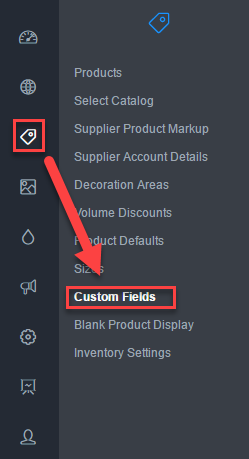
The Custom Fields main work area will show you a list of previously configured custom fields.
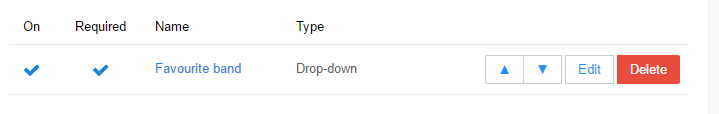
- Click on the
button at the top right of the work area.
The settings for the new custom field will be displayed.

- Configure the custom field's settings.
Field on by default
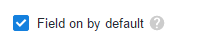
Ticking this checkbox will display this custom field as an option when the default behavior for the product is also to display custom fields. This corresponds to a product's custom field configuration to "Use System Fields" (found under Admin > Products > [product] > Custom Fields). Additionally, if the Product Groups app is enabled, the behavior of the product group is set at Admin > Products > Product Groups.
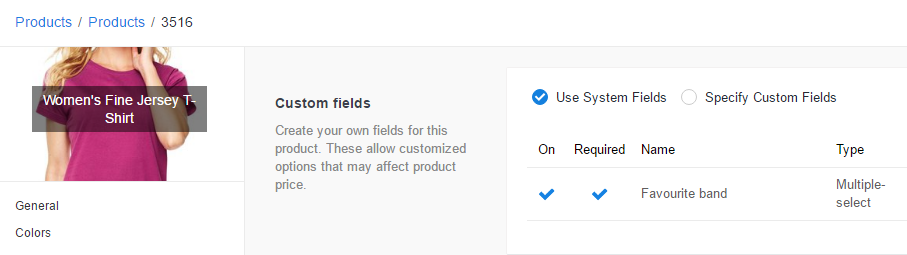
Required
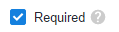
Tick this checkbox to force the user to complete the custom field as the product enters the shopping cart.
Title
This is the name of the field. Enter a name for the field, e.g. Personalization
Description
Description lets you provide information that can be in the form of a question or a prompt that will help the customer complete the custom field.
Type
Type defines which sort of on-screen input method the customer will use to enter data. For this option, we will use the Select, Drop-down type.

Drop-down is a list that opens up when the user clicks on the field. When this option is selected, you will be able to define the options for the dropdown list. The options will appear in a table below the Type field.
Click on the
button to add an option. A row will be added to the table containing the following settings:
- On means the option will be used.
- Default is the option selected on page load.
- Name is the text that will appear in the option.
-
Code is the text saved from selecting the option.
Configure a 'Yes' and a 'No' option as follows.
The blue configuration wheel at the right of the Options table contains extra settings for the Select field type, including the ability to modify price and allow size variants:
- [Title] affects price opens the price modifier options
- Allow size variants will let you add size variants to each option.
Click on the cog icon and tick the Personalization affects price checkbox. Price settings will be shown.
- Price depends on color lets price be modified based on the color of the product being sold. Options here are to modify by a flat fee or as a percentage of either the base price, the decoration price, or both.
- Affect by lets you choose whether the price is specified by an exact value or as a percentage.
An additional price column will be displayed in the options table.
Enter the price or percentage for the 'Yes' option if you want to add an extra charge for this option.
- Click Save.
- Click on the
button to add another option.
- Configure the custom field's settings.
Required
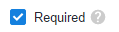
Tick this checkbox to force the user to complete the custom field as the product enters the shopping cart.
Title
This is the name of the field. Enter a name for the field, e.g. Your Name
Description
Description lets you provide information that can be in the form of a question or a prompt that will help the customer complete the custom field.
Type
Type defines which sort of on-screen input method the customer will use to enter data. For this option, we will use the Text, Text Field type.

Length
Length lets you specify the visual length of the field. You can leave the value as the default.
Maximum Characters
Maximum Characters lets you set the maximum number of characters you want to allow the customer to enter.
- Click Save.
- Assign the custom field to blank products that this decoration option can be applied to. See the next tutorial for instructions.
To add custom fields to a blank product:
- Log into your DecoNetwork Website.
- Browse to Admin > Products.

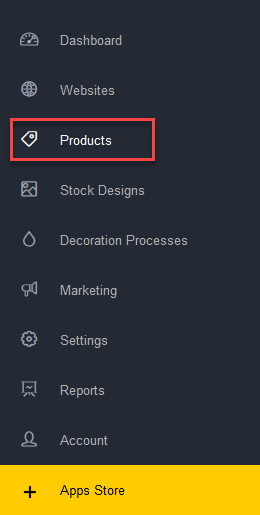
- Select a product to configure by either:
- Clicking on the product code.
- Clicking on the product name.
- Clicking on the Manage button beside the product you want to configure, then selecting Edit Product.
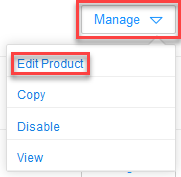
The product properties will be shown in the main work area, with a menu at the left to select property categories. General will be selected by default.
- Select Custom fields from the product properties menu.
The main work area contains a list of existing custom fields.
- Select the Specify Custom Fields option.
This will make custom fields available to use. Selecting this option will display checkboxes to turn fields on/off and to specify whether the field is required.
- On, when ticked, will make a field active.
- Required, when ticked, means that customers will be forced to fill out the option. If this is not enabled, customers may ignore the option.
- Tick the 'On' checkbox for the custom fields you created in the previous tutorial.
These fields will now be available whenever this blank product is used. Therefore, when you use this product to create a decorated product or a campaign product, customers will be able to personalize the product with their own name.
- Click Save when done.
Comments
7 comments
But I dont need to make one single product have the personalization name for every time it is used. I only want to offer it on the item for one Campaign!
I have the same issue. had to duplicate the product and use the personalization custom fields just for that decorated product on that store. Would be nice if we could turn on and off custom fields on decorated products. Especially because some decorated products already have an option for personalization included in the design.
If I am missing something please let me know.
Unfortunately, we currently do not have the feature to turn custom fields on and off for decorated products. Feel free to submit it as a feature request in our Feature Requests section.
It's surprising that these changes have to be applied globally to every product rather than at the level of each decorated product. Businesses with numerous existing store products will find that every decorated item using the same blank product will suddenly display a confusing custom field. This seems like a mistake from the outset as if it were a feature implemented at the wrong level. It certainly should have been addressed by now.
Mark Sheppard Thank you for sharing your thoughts! We completely understand your concerns about the global application of these changes. We’re currently considering a solution that would allow for more granular control in a future release. It’s a significant task, and we appreciate your patience as we work through it. Your insights are invaluable in helping us create a better experience for everyone.
Thank you! For what it's worth, after some more time working with it, I believe that the global functionality can be quite useful in some ways. However, the instructions could be clearer. It would be beneficial to mention that if you plan to add custom fields to a product, it can be advisable to create a new product based on an existing one. This way, the custom fields won't appear on every decorated product using the same blank product. I only wanted to convey that it should also be possible to toggle these fields on or off at the decorated product level. I'm looking forward to seeing how you resolve this in the future.
Mark Sheppard, thank you for your thoughtful follow-up! We're glad to hear that you're finding some value in the global functionality, even with its challenges. The tutorial has been updated to include the suggestion to create new products to manage custom fields. Your feedback is much appreciated.
Please sign in to leave a comment.