A gift certificate is a physical or digital document representing a store credit that can be exchanged for goods or services. a gift certificate is worth a specific monetary value that entitles the recipient to receive goods from the issuer of the value specified. The gift certificate can be used over several purchases until the specified value has been used up. Gift certificates are generally purchased by customers and presented as a gift to their friends. Another common scenario where gift certificates are useful is when a business wishes to reward its employees with store credit to shop through the company store.
A coupon code is a shopping code that can be redeemed for a discount of either a set amount or a percentage when purchasing products from the issuer. Coupon codes can be limited to one use only or can be valid for multiple uses for the same amount within a given timeframe. Coupon codes are generally used to drive sales by rewarding loyal customers or encouraging first-time customers to make a purchase.
Watch the following video for an explanation of the difference between Coupon Codes and Gift Certificates. Read below for instructions on how to set up a gift certificate and how to set up a coupon code.
Prerequisites
- You must have administrator access to use this feature
In this article, learn how...
To set up a gift certificate:
- Log into your DecoNetwork Website.
- Browse to Admin > Marketing > Gift Certificates.
-
Select Gift Certificates.
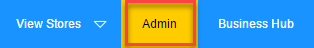
The main work area displays a list of already configured gift certificates.
- Click on the Add Gift Certificates button in the top bar.
The Add Gift Certificates page is displayed in the main work area.
- Enter the sender's name in the From name field.
- Enter the recipient's name in the To name field.
- Tick the Send email checkbox to send the gift certificate via email to the recipient. Turning this option on reveals a text box to enter the recipient's email address.
- Personalize the message in the Message text box.
- Enter a price for the gift certificate in the Value field.
- Optionally tick the No Expiry checkbox.
This setting allows you to issue gift certificates that do not have an expiration date. When enabled, recipients can redeem the gift certificate at any time, with no limitations on when it must be used. This option provides flexibility for customers, ensuring the gift certificate remains valid indefinitely.
The Valid to field will be hidden if the "No Expiry" checkbox is ticked.
- Set the number of months you want the gift certificate to be valid for in the Valid for box.
The certificate will remain valid for the number of months specified.
- Click on the Select Store button to choose a store to which the gift certificate is applicable.
The Select Site popup will be displayed.
- Click on Select beside the store you wish to assign the gift certificate to.
- When you are done, click Save.
To set up a coupon code:
- Log into your DecoNetwork Website.
- Browse to Admin > Marketing.
- Select Coupon Codes.
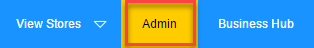
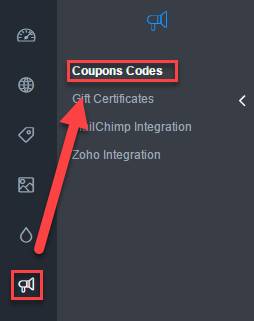
The main work area displays a list of already configured coupon codes.
- Click on the New Coupon button in the top bar is the option to create a new coupon.
- Configure the new coupon settings:
General
- Enabled toggles the code on and off.
- Coupon code is the alphanumeric code a customer must enter during checkout to use the code.
- Coupon name is the name of the code as shown in the main work area.
- Discount amount is the size of the discount, which may be expressed as a percentage or a fixed amount.
- Expiry date sets when the coupon code will no longer be valid.
- Minimum order value sets a minimum order value required for the use of the coupon code.
- Number of uses sets how many times the coupon code can be redeemed before becoming unavailable.
-
Limit per User lets you set a limit on how many times a single customer can use the coupon. If the checkbox is unticked, the coupon will allow unlimited use. If the checkbox is ticked, a field will be available for you to enter a limit.
Product Availability
-
This coupon applies to sets which parts of a purchase have a coupon discount applied to them. The options are:
- Pre-decorated products
- Non-decorable products
- Blank products
- Shipping
One of the first three options must be enabled before a shipping discount is allowed - you can not offer a shipping discount via coupon code by itself. (Shipping discount level may be independently set via Admin > Settings > Shipping > Shipping Methods.)
-
Product Group Availability lets you choose the product groups that you want the coupon to apply to.
- This coupon is available for all product groups makes the coupon available to all product groups when ticked. When unchecked, the product groups will be listed so that you can choose what product groups the coupon will be available for.
Store Availability
The Store Availability settings let you set which stores may use the coupon code.
- Global allows you to set the coupon code as available in all stores by default, or not in any store by default.
- Store Group allows you to set a group of stores as having access or being denied access to the code, in accordance with the store group each store belongs to. Click Add Rule to choose a group.
-
Store will explicitly set access on a store-by-store basis. Click Add Rule to choose a store.
- When you are done, click Save.
Comments
0 comments
Please sign in to leave a comment.