Like everything in DecoNetwork, you are able to control the availability of product colors to suit your business needs. You can choose to offer the full range of colors that the product comes in or you can limit the colors available for purchase in your web store.
Watch the following video to see how to limit the colors available on a blank product. Read below for written instructions.
Prerequisites
- You must have administrator access to use this feature
To limit the colors a product is available in:
- Log into your DecoNetwork Website.
- Browse to Admin > Products.

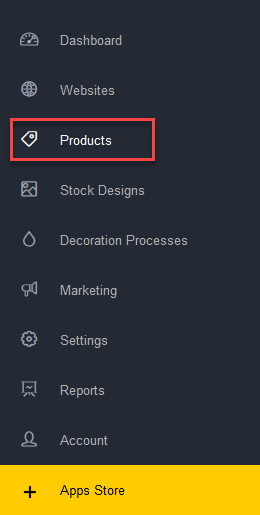
- Select a product to configure by either:
- Clicking on the product code.
- Clicking on the product name.
- Clicking on the Manage button beside the product you want to configure, then selecting Edit Product.
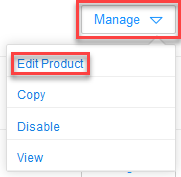
The product properties will be shown in the main work area.
- Select Colors from the product properties menu.
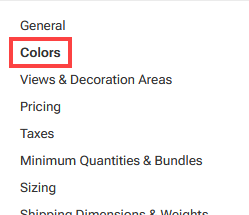
- Configure the availability of the colors as required.
Color Properties
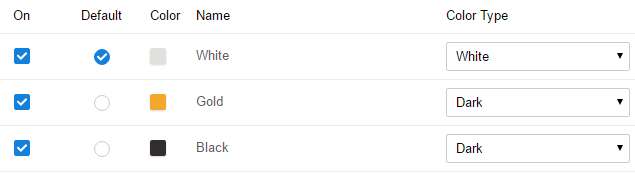
Un-tick the 'On' checkbox to hide a color from the store front.
- Click Save.
Comments
0 comments
Please sign in to leave a comment.