DecoNetwork allows you to export a number of reports from the system allowing you to gain insights into your business achievements. You can export reports on your orders, purchase orders, and payments. You can export an order report in the form of a summary or in the form of an itemized list of order line items. This article shows you how to export an itemized list of products ordered and how to export an orders summary report.
Watch the following video to see how to export an order summary and how to export an order line items report. Read below for written instructions.
Prerequisites
- You must have administrator access to use this feature
In this article, you will learn how...
To export an order summary:
- Log into DecoNetwork and browse to Admin > Reports > Export Orders.
- Click the
 button to configure how the export will function.
button to configure how the export will function.
-
Export date lets you set the triggering event after which the order will be exported. For example, if the product was ordered on the 10th, and invoiced on the 12th, an export of invoiced products from the 11th onwards will pick up this order. If the Export date was set to Ordered (the 10th, which is before the export date), this would not be included in the export.
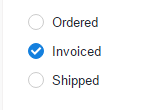
-
Export Order Options lets you choose whether to include canceled orders in the export. Tick the Include cancelled orders checkbox to include canceled orders. Untick the checkbox to exclude canceled orders.
-
Export Order Columns lets you select which columns (pieces of transaction data captured at order time) are exported when doing a CSV summary export.
Click on the Select Order Summary Columns button to open the selection popup.
Tick the checkboxes of the data you want to be exported.
The following information can be included in the order summary export:
- Order Number: the unique identifier of the order.
- Order Type: identifies, where the order originated - Internet or Business Hub
- Status: the stage that the order has reached within the order processing workflow.
- Production Status: the stage that the order has reached within the production workflow, if applicable.
- Priority Order: indicates if the order has priority status.
- PO Number: the purchase order number provided by the customer, if specified.
- Supplier PO Number: the purchase order number from the supplier, if specified.
- Order Job Name: the name assigned to the order job.
- Sales Staff Accoun: the name of the team member responsible for the sale.
- Date Ordered: the date when the order was placed.
- Date Invoiced: the date when the order was invoiced.
- Date Shipped: the date when the order was shipped.
- Date Due: the due date for the order.
- Date Produced: the date when the order was produced.
- Date Scheduled: the date when the order is scheduled for production or shipment.
- Order Total: the total amount of the order including all items and charges.
- Shipping Total: the total shipping cost for the order.
- Tax Total: the total amount of taxes applied to the order.
- Tax Exempt: indicates if the order is tax-exempt.
- Rush Order Cost: additional cost for a rush order, if applicable.
- Coupon Discount: the discount amount applied to the order through a coupon.
- Coupon Discount including Tax: the tax-inclusive discount amount applied to the order through a coupon.
- Coupon: the coupon code used for the discount.
- Gift Certificate: the gift certificate code used for the order.
- Gift Certificate Value: the value of the gift certificate applied.
- Credits: any credits applied to the order.
- Final Discount: the final discount applied to the order.
- Amount Billed: the total amount billed for the order.
- Order Credits: the monetary value applied to an order, either as store credits, discounts, or refunds.
- Outstanding Balance: the amount of money still owed on the account.
- Payment Due Date: the due date for payment.
- Payment Date: the date when payment was made.
- Payment Terms: the terms of payment for the order.
- Payment Method: the method used for payment.
- Affiliate Commission: the amount of commission paid to affiliates, if applicable.
- Referral Commission: the amount of commission paid for referrals, if applicable.
- Affiliate Transaction Fee: the transaction fee for affiliate sales, if applicable.
- My Store: the store associated with the order.
- Wholesale Price: the wholesale price for the order.
- Base Cost: the base cost of the products ordered, from the supplier.
- Site Id: the unique identifier for the site associated with the order.
- Site Name: the name of the site associated with the order.
- Site Address: the address of the site associated with the order.
- Store Group: the group to which the store belongs.
- Billing Id: the unique identifier for billing contact.
- Billing Salutation: the salutation for billing contact.
- Billing First Name: the first name of the billing contact.
- Billing Last Name: the last name of the billing contact.
- Billing Company: the company name for billing.
- Billing Email Address: the email address for the billing contact.
- Billing Address: the street address for billing.
- Billing City: the city specified for the billing address.
- Billing State: the state specified for the billing address.
- Billing Country: the country specified for the billing address.
- Billing Post Code: the post code specified for the billing address.
- Billing Phone Number: the phone number specified for the billing contact.
- Shipping Salutation: the salutation for shipping contact.
- Shipping First Name: the first name of the shipping contact.
- Shipping Last Name: the last name of the shipping contact.
- Shipping Company: the company name specified for shipping.
- Shipping Address: the street address for shipping.
- Shipping City: the city specified for the shipping address.
- Shipping State: the state specified for the shipping address.
- Shipping Country: the country specified for the shipping address.
- Shipping Post Code: the post code specified for the shipping address.
- Shipping Phone Number: the phone number specified for the shipping contact.
- Shipping Method: the method used for shipping.
- Weight Total: the total weight of the shipment.
- Tax Names (column per tax): the names of taxes applied to the order, with each tax having its own column.
- Custom Customer Fields (column per field): the custom fields defined for the customer, with each field having its own column.
-
Export Order Item Generic Line Items lets you set which generic items are exported during a CSV line item export, for example, shipping fees, rush order fees, and so on.
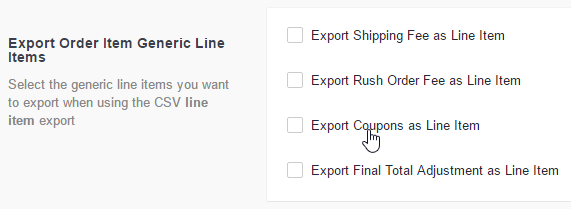
-
MYOB Order Export Options lets you make configuration options if making a MYOB export. You can set the customer name to export orders against (as MYOB exports must be made against a single customer), the account number for that customer, tax code, tax-free code, and tax-free export code.

-
Export date lets you set the triggering event after which the order will be exported. For example, if the product was ordered on the 10th, and invoiced on the 12th, an export of invoiced products from the 11th onwards will pick up this order. If the Export date was set to Ordered (the 10th, which is before the export date), this would not be included in the export.
- Click Save to save the settings.
- Choose between CSV, Quicken, Shopworks, or MYOB
- Select Create Export
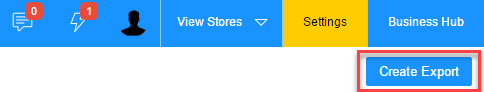
You will then be asked to select an export method.

- Choose the export method:
- Choose 'Export New Orders' to create an export history of all the new orders made since your last export.
- Choose 'Export orders between a date range' to create an ad hoc export of all the orders made between specific dates.
- Click Save to save the changes.
The server will then process your request and download the file to your system. The report will also be available to download or view via the Order Summary button.
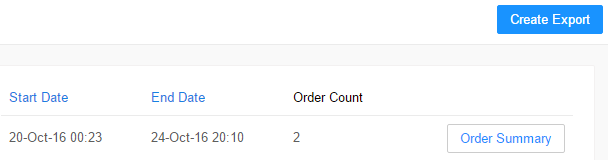
To export an order line items report:
- Log into DecoNetwork and browse to Admin > Reports > Export Orders.
- Click the
 button to configure how the export will function.
button to configure how the export will function.
Configure the following settings:
-
Export date lets you set the triggering event after which the order will be exported. For example, if the product was ordered on the 10th, and invoiced on the 12th, an export of invoiced products from the 11th onwards will pick up this order. If the Export date was set to Ordered (the 10th, which is before the export date), this would not be included in the export.
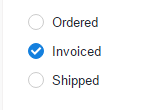
-
Export Order Options lets you choose whether to include canceled orders in the export. Tick the Include cancelled orders checkbox to include canceled orders. Untick the checkbox to exclude canceled orders.
-
Export Order Item Columns lets you select which data points are exported during a CSV line item export.
Click on the Select Order Line Items Columns button to open the selection popup.
Tick the checkboxes of the data you want to be exported.
The following information can be included in the order item export:
- Order Number: the unique identifier of the order.
- Order Line Id: the unique identifier assigned to the order line item.
- Date Ordered: the date when the order was placed.
- Date Shipped: the date when the order line item was shipped.
- Date Due : the due date for the order line item.
- Date Produced: the date when the order line item was produced.
- Date Scheduled: the date when the order line item is scheduled for production or shipment.
- Product Name: the name of the product in the order line item.
- Product Code: the code of the product in the order line item.
- Category: the category of product to which the order line item belongs.
- Size: the size of the product in the order line item.
- Color the color of the product in the order line item.
- SKU: Stock Keeping Unit, the unique identifier for the product.
- GTIN: Global Trade Item Number, the unique identifier for the line item.
- SKU Qty: the quantity of the product associated with the SKU.
- Options: any additional options or customizations chosen for the line item.
- Line Qty: the quantity of the specific product ordered in the line item.
- Blank Product Price: the price of the blank product before any decoration or customization.
- Decoration Price: the price of decoration applied to the product.
- Decoration Process: the process used for decorating the product.
- Unit Price: the price per unit of the product, including any decorations or customizations.
- Line Total: the total cost for the line item, considering quantity, decoration, and any discounts.
- Discount: any discount applied to the line item.
- Tax : the total amount of taxes applied to the order line item.
- Tax Exempt : indicates if the order line item is tax-exempt.
- Order Total: the total cost of the entire order, including all line items and fees.
- Order Shipping Total: the total shipping cost for the entire order.
- Order Coupon Discount: the discount amount applied to the order through a coupon.
- Order Coupon: the coupon code used for the discount.
- PO Number : the purchase order number provided by the customer, if specified.
- Supplier PO Number : the purchase order number from the supplier, if specified.
- Supplier: the supplier associated with the product.
- Supplier Base Cost: the base cost of the product from the supplier.
- Production Staff Account: the member of the production team responsible for the line item.
- Production Status : the stage that the order has reached within the production workflow, if applicable.
- Order Job Name : the name assigned to the order job.
- Store Commission: commission earned by the store for selling the item, if applicable.
- Store Name : the store associated with the order.
- Store Url: the URL of the store associated with the order.
- Store Group : the group to which the store belongs.
- Company: the company of the customer who placed the order, if applicable.
- Billing Salutation: the salutation for billing contact.
- Billing First Name : the first name of the billing contact.
- Billing Last Name : the last name of the billing contact.
- Billing Email Address: the email address for the billing contact.
- Billing Address : the company name for billing.
- Billing City: the city specified for the billing address.
- Billing State: the state specified for the billing address.
- Billing Postcode/zip: the post code specified for the billing address.
- Billing Country: the country specified for the billing address.
- Billing Phone No. : the phone number specified for the billing contact.
- Shipping Salutation: the salutation for shipping contact.
- Shipping First Name: the first name of the shipping contact.
- Shipping Last Name: the last name of the shipping contact.
- Shipping Address: the street address for shipping.
- Shipping Address 2 (40 char limit): the additional details specified for the street address with a limit of 40 characters, if applicable.
- Shipping City: the city specified for the shipping address.
- Shipping State: the state specified for the shipping address.
- Shipping Postcode/zip: the post code specified for the shipping address.
- Shipping Country: the country specified for the shipping address.
- Shipping Phone No.: the phone number specified for the shipping contact.
- Shipping Company: the company name specified for shipping.
- Shipping Method: the method used for shipping.
- Weight Total: the total weight of the shipment.
- Design Name: the name of the design applied to the product.
- Design Price: the price of the design applied to the product, if applicable.
- Thumbnail Image URL: the URL of a thumbnail image representing the line item.
- Customer ID: the identifier of the customer associated with the order.
-
Export date lets you set the triggering event after which the order will be exported. For example, if the product was ordered on the 10th, and invoiced on the 12th, an export of invoiced products from the 11th onwards will pick up this order. If the Export date was set to Ordered (the 10th, which is before the export date), this would not be included in the export.
- Click Save.
You are returned to the Export Orders page.
- Select CSV as the export format.
- Select Create Export
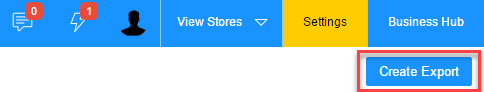
You will then be asked to select an export method.

- Choose 'Export orders between a date range' to create an ad hoc export of all the orders made between specific dates.
From and To date fields and export options will become visible.
- Click on the calendar icons to pick the From and To dates, then select the 'Order Line Items' option.
The 'Order Line Items' option will include one row per product from every order in the spreadsheet, essentially giving you an itemized list of all of the products that were ordered during this date range. This will help you to build a report about how many quantities and colors of which products were ordered.
- Click on the Save button.
The server will then process your request and download the file to your system. The report will also be available to download or view via the Order Summary button.
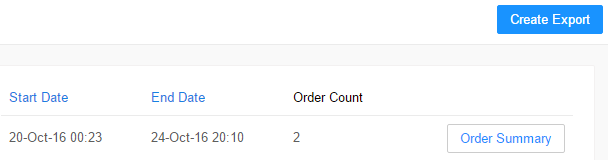
Comments
0 comments
Please sign in to leave a comment.