This article answers some basic questions about best practices for setting up pricing when you are starting out. What are all the variables that you need to consider when setting up pricing? What is the easiest way to set it up? What is the most successful type of setup for decoration pricing?
Watch the following video for some general advice and recommendations on settings up pricing.
Decoration Pricing
No matter which decoration process you use, you must take into consideration your costs when setting up decoration pricing. You need to make sure that your pricing covers the production costs. Production costs include things like the cost of running the decoration machinery, the labor cost of staff operating the machinery, and the costs of materials used in the decoration. On top of production costs, you need to also consider the overhead costs of running your business, such as rent, utilities, machine maintenance, and marketing costs.
To set your pricing, start by determining your production costs for each item that you decorate. Then determine your overhead costs for a month and distribute those costs among the number of items that you produce in a month. This will give you your baseline price. Once you have your baseline price you can then consider how much markup to add in order to make a profit.
DecoNetwork supports pricing configurations for the following decoration processes: DTG (direct-to-garment) Printing, Sublimation, Embroidery, Screen Printing, Transfer, Rhinestone templates, and DTF (direct-to-film) Printing. Each decoration process has its own settings in addition to some common settings.
To access the decoration pricing settings:
- Log into your DecoNetwork Website.
- Browse to Admin > Decoration Processes.

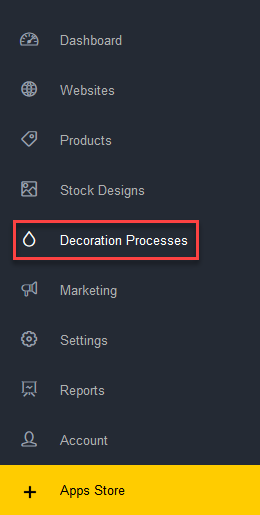
- Select Decoration Pricing.

The Decoration Pricing page will be displayed.
Recommendations for the best pricing method to use
DecoNetwork offers several pricing methods:
- Single Price - a flat price per decoration area
- White/light/dark price - a different flat price per decoration area based on the color type of the product
- Area Pricing Single - pricing based on the amount of decoration applied per square unit of measurement
- Area Pricing White/light/dark - a combination of the previous two price calculations. Pricing is area-based like Area Pricing Single, but also product color-based.
- Price table - sophisticated method of setting prices based on order line volume. Prices tables specify a different price per unit as the quantity of the units increases.
The most commonly used pricing method is the price table. Price tables allow you to set prices that vary based on the quantity of products ordered, number of decoration areas and/or product color type. When using price tables, you can choose the configuration option to use - standard pricing or one of 3 variations of area pricing. For each decoration processes there is also specific variations that are taken into account when using standart pricing. With DTG you configure price variations based on print locations. Embroidery lets you configure price variations based on the number of stitches in the design. Screen printing lets you configure price variations based on the number of colors in the design.
In summary, the best pricing method to use for all decoration types is the price table because it gives you a lot of flexibility configure pricing that takes all variations into account. Price tables are also effective in encouraging customers to purchase more per order to take advantage of reduced prices.
For Embroidery and Screen printing it is best to use price tables using the standard pricing option. This is because the standard pricing option allows variations that are fundamental to the decorations process - stitch count and number of colors. For the other decoration processes that don't require specific variations to be taken into account, price tables with area pricing is recommended as they allow you to offer more competitive prices.
See the Decoration Pricing help article for comprehensive details about the decoration pricing settings.
Comments
0 comments
Please sign in to leave a comment.