The default resolution of the images in the order sheets is set at an optimal for fast loading times. The default image resolution is 300x300 pixels. DecoNetwork enables you to change the resolution so that customers have a clearer preview of the proof to aid in their decision to proceed with the order.
Watch the following video for instructions on how to use higher-resolution images in order sheets.
Prerequisites
- You must have administrator access to use this feature
To modify an order sheet to use higher-resolution images:
- Log into your DecoNetwork Website.
- Browse to Admin > Settings.

- Click Email and Order Templates.
- Click Order Templates to display the list of order templates.
The Order Templates page is displayed.
- Click Edit beside the template you want to modify.
The order template edit page is displayed.
- Select Customize template from the menu at the left.
The Customize Template screen is loaded in the main work area. This section contains an editor allowing you to edit the code of the template.
- Search for the code "view.image_url_300".
- Replace "300" with your chosen resolution wherever this code appears.
The template will support the following resolutions:
- 100
- 200
- 400
- 600
- Click Save.
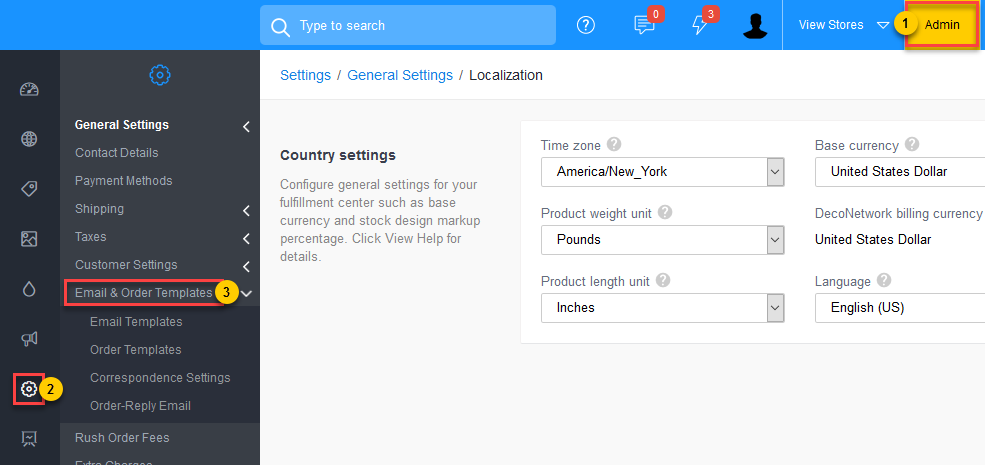
Comments
0 comments
Please sign in to leave a comment.