- Log into your DecoNetwork Website.
- Browse to Admin > Account.
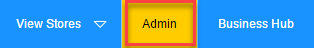
- Select Staff Accounts.
The list of existing staff accounts is shown with their details, including username and assigned roles.
- Click on the Edit button beside the staff account whose username you wish to change.
The Edit Staff Account page is displayed, allowing you to edit the details of the staff account.
- Scroll down to the Login details section.
- Enter a new username into the Username field.
- Click Save.
Comments
0 comments
Please sign in to leave a comment.