- Log into your DecoNetwork Website.
- Browse to Admin > Account.
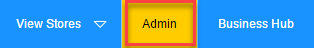
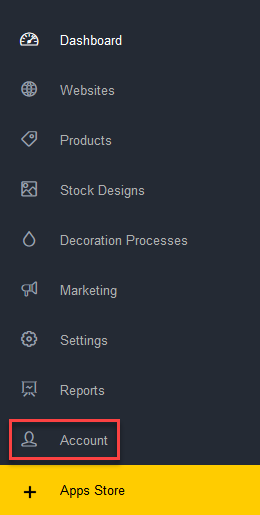
- Select DecoNetwork Account Settings.
The DecoNetwork Account Settings page is displayed.
- Scroll down to the Owner Details section.
- Untick the Same as Company Details checkbox if you want to enter details that are different from the company details.
The owner details fields will be displayed.
- Edit the owner details as required.
- Click Save.
Comments
0 comments
Please sign in to leave a comment.