If you are on the Premium or Enterprise plans and are planning on running an affiliate network, you need to configure the standard commission rate that will be applied to all affiliate stores by default. The commission rate is the percentage of the recommended retail price that is allocated as the initial amount that an affiliate can earn for products that are sold in their affiliate store. The standard commission rate can be overridden for individual stores.
Apart from the standard commission rate, you can also configure the standard referral commission and the affiliate transaction fee. An explanation of each of these settings is given in the instructions below.
Prerequisites
- You must have administrator access to use this feature
- This feature is only available on the Premium and Enterprise Plans
To configure standard commission rates:
- Log into your DecoNetwork Website.
- Browse to Admin > Websites > Commission Settings.
Select Standard Commission Rates.
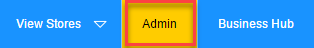
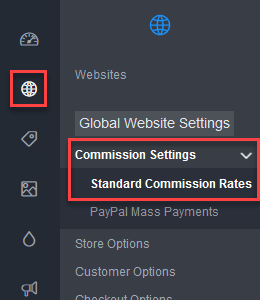
The standard commission rate settings will be displayed in the main work area.
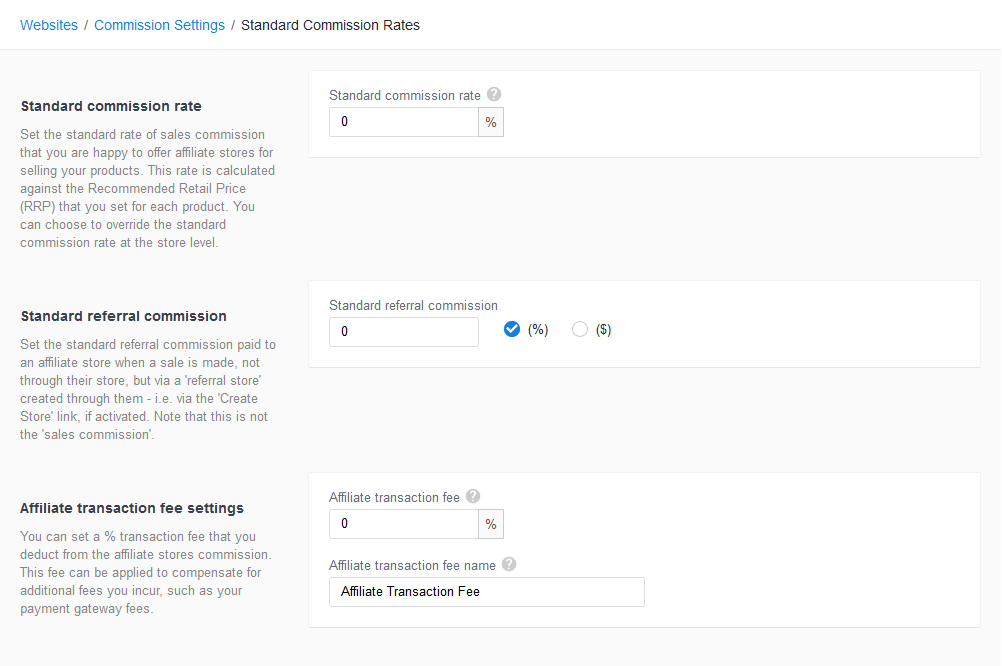
- Configure the settings as required.
- Standard commission rate is the percentage of the recommended retail price that you are willing to pay affiliates for sales through their stores. By default, the standard commission rate will be set at 0%.
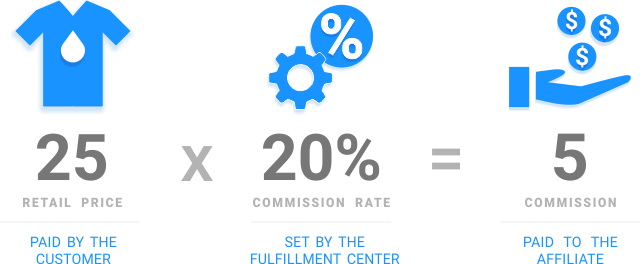
Affiliates can log in and check their commissions at any time (Admin > Commissions > Review Commissions). See the article, Review Commissions, for details.
You can configure your settings to automatically pay commissions to affiliates using the PayPal Mass Payment API. See the article, PayPal Mass Payments, for details on setting up automatic payments. Once PayPal Mass Payments is set up, payments are automatically sent monthly into the affiliate owner's nominated PayPal account. Affiliate stores must have their PayPal account configured under Commissions > PayPal Commission Settings in order to receive the payments.
If you do not set up PayPal Mass Payments, you will need to process payments manually and record payments made for each affiliate store, via Admin > Websites > Manage > Administration > Store Commission Settings > Record External Payments.
In Business Hub you can view the breakdown of the commission to be paid to an affiliate for each order. To view the commission breakdown, open an order and click on the Financial Details tab.
- Standard referral commission is the amount you will pay a parent affiliate for a sale made through a sub-affiliate that signed up via the parent affiliate's website. You can choose to specify the standard referral commission as a percentage or a flat fee amount. By default, the standard referral commission will be set to 0. Tick the relevant radio button to make your choice.
If you choose to specify a percentage value, the referral commission is calculated as a percentage of the wholesale price of a product. (Read the How Pricing Works help article for an explanation of how the wholesale price is calculated).
- Affiliate transaction fee settings
- Affiliate transaction fee is the percentage that you want to deduct from affiliate commission payments to recover costs. By default, the affiliate transaction fee will be set to 0%.
Use this fee to compensate for fees that you incur from your affiliate transactions, such as your payment gateway fees. Set the fee value to 0 if you do not want to charge any affiliate transaction fees.
- Affiliate transaction fee name is the name of the fee as it appears in statements to your affiliates.
- Affiliate transaction fee is the percentage that you want to deduct from affiliate commission payments to recover costs. By default, the affiliate transaction fee will be set to 0%.
- Standard commission rate is the percentage of the recommended retail price that you are willing to pay affiliates for sales through their stores. By default, the standard commission rate will be set at 0%.
- Click Save when you are done.
Comments
0 comments
Please sign in to leave a comment.