You can choose if you want gift certificates to be available for purchase in your web store(s). Once you enable gift certificates for your store, you will then need to make sure the Gift Certificates page is available on your website(s) for customers to purchase gift certificates from. Click here for instructions on how to make gift certificates available for purchase on your website.
Prerequisites
- You must have administrator access to use this feature
- Gift Certificates must be enabled under the Gift Certificate Settings
To allow gift certificates to be purchased in a web store
- Log into your DecoNetwork Website.
- Browse to Admin > Marketing > Gift Certificates.
- Select Gift Certificate Settings.
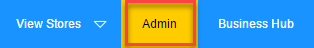
The Gift Certificate Settings page will be displayed with the General tab selected.
Click the image to enlarge.
- Select an option from the Gift Certificates drop-down box list.
These options determine which, if any, affiliate stores may show gift certificates as products available for purchase.
- Disable will disable the ability to purchase gift certificates from all stores.
- Enable on all stores will enable the ability to purchase gift certificates on all stores.
- Let stores choose will let affiliates decide if they want to enable the ability to purchase gift certificates in their store.
- When you are done, click Save.
Comments
0 comments
Please sign in to leave a comment.