Global Website Settings let you configure settings that apply to all affiliate stores in your Fulfillment Center network as well as to your primary store. These are the settings that set the availability and the defaults for various options within the sites associated with your DecoNetwork account. In some of the settings, you have the option of allowing affiliate stores to override the default settings.
To access the Global Website Settings
- Log into your DecoNetwork Website.
- Browse to Admin > Websites.


A Websites sub-menu will be displayed listing all the categories of settings that can be configured globally for websites within your Fulfillment Center network.
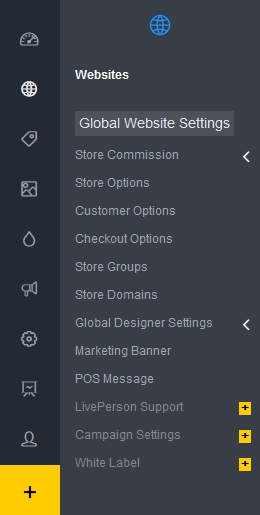
Click on the links below for instructions on how to configure each of the Global Website Settings.
Comments
0 comments
Please sign in to leave a comment.