DecoNetwork provides comprehensive tools for configuring the various decoration processes used in the apparel and promotional product decoration industry, so they work seamlessly within your business workflow.
The Decoration Processes List page lets administrators enable, disable, and manage decoration methods such as DTG, sublimation, embroidery, and screen printing. From this central hub, you can ensure that product compatibility, pricing, and production setup match how your shop actually runs.
In this article
- Prerequisites
- Why this matters
- Supported decoration processes
- What you see on the overview page
- Step 1: Enable a decoration process
- Step 2: Review configuration links and complete setup
- Step 3: Manage multiple decoration processes
- Step 4: Disable a decoration process
- Best-practice tips
- Troubleshooting
- FAQs
- Additional Resources
Prerequisites
- You are logged in as a user with Administrator access.
- You can access the Admin area of your DecoNetwork site.
Why this matters
Setting up decoration processes correctly helps ensure:
- Accurate pricing by tying the right price tables and rules to each decoration method.
- Smoother production workflows by aligning orders with the correct process and defaults.
- Cleaner product setup by showing only the decoration options your business actually supports.
Supported decoration processes
DecoNetwork supports the following decoration methods (availability may vary by system setup):
- DTG (Direct-to-Garment) Printing
- Sublimation
- Embroidery
- Screen Printing
- Transfer
- Rhinestone Templates
- DTF (Direct-to-Film) Printing
- UV Printing
What you see on the overview page
The Decoration Processes List page lists each supported process in its own section. For each process, you can typically see:
- Whether the process is enabled or disabled
- A short description of the process
- Links to related configuration pages (shown after enabling)
- Setup or status indicators (where applicable)
Step 1: Enable a decoration process
Enable the decoration method(s) your business will offer so they become available for product setup and order processing.
- Log into your DecoNetwork Website.
-
Go to Admin → Decoration Processes.
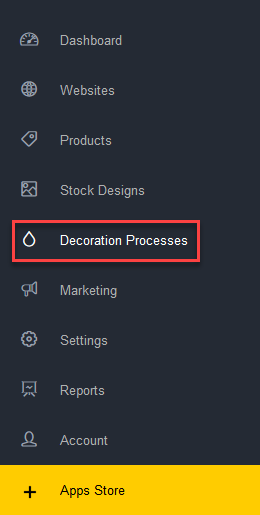
- Find the process you want to use.
-
Click Click here to enable [Decoration Process] in the Summary panel.
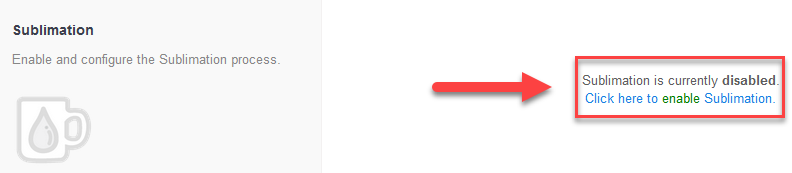
-
Click on the Enable [Decoration Process] button.
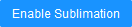
-
When the progress box appears, click Continue.
Note: After you enable a process, additional configuration links appear for that process. These links help you finish setup (for example, pricing and defaults).
Step 2: Review and update the process summary settings
After enabling a decoration process, a Summary panel appears. This panel displays the key configuration settings for the process and provides direct Edit links for each option.
From the Summary panel, you can review and update:
- Name – The display name for the decoration process.
- Current Pricing Method – How decoration pricing is calculated.
- Production File – The file format used for production output.
- Availability – Where the process can be used (Business Hub, Stores, or both).
- Artwork Fee – Any additional fee applied for artwork handling.
- Color Palette – The colors available for this process.
- Design Types – Supported artwork formats (for example, raster, vector, templates).
- Production DPI – The resolution used for artwork processing.
- Status – Whether the process is currently enabled.
Click Edit next to any setting to open its configuration page and make changes.
Example: Summary panel showing key decoration process settings with Edit links.
Step 3: Manage multiple decoration processes
You can enable multiple processes at the same time. This is useful if you offer different methods for different order sizes or product types.
- Use DTG for small runs or short turnaround orders
- Use Screen Printing for bulk orders
- Use Embroidery for hats, uniforms, and premium finishes
Step 4: Disable a decoration process
If you no longer offer a decoration method, you can disable it so it is no longer available for new product setup or orders.
- Go to Admin → Decoration Processes.
- Locate the process you want to stop using.
-
Click Edit next to the process status in the Summary panel.
The Disable Sublimation Process – Confirmation Page appears.
-
Review the product impact summary.
In the main panel, DecoNetwork displays how many products will be affected:
-
Manually added products with this process removed
Products that were manually assigned to this decoration method and will lose it. -
Manually added products no longer decoratable
Products that will no longer support any decoration after this process is removed. -
Smart Selected products with this process removed
Products automatically assigned through Smart Select rules that will lose this process. -
Smart Selected products no longer decoratable
Smart Select products that will no longer be printable or customizable.
These numbers help you understand the operational impact before confirming.
-
Manually added products with this process removed
-
Click on the Disable [Decoration Process] button.
Best-practice tips
- Enable only what you use: Keep your system simpler by enabling only the processes you actively offer.
- Configure immediately: After enabling a process, complete pricing and key defaults before configuring products.
- Test with a sample order: Run a quick test to confirm pricing, decoration options, and workflow behavior.
- Review when workflows change: Update settings if you add equipment, change turnaround times, or adjust pricing strategy.
Troubleshooting
I can’t enable a process
- Refresh the page and try again.
- Confirm your account has permission to change Admin settings.
Pricing is incorrect after enabling a process
- Review the process pricing and confirm they are configured and active.
- Confirm the product is set up to use the intended decoration method and pricing.
Decoration options are missing on products
- Confirm the process is enabled.
- Verify the product supports the intended decoration method.
- Review imprint / decoration areas and make sure they are configured.
FAQs
Can I enable all decoration processes at once?
Yes, but it’s best to enable only the processes you plan to use. This reduces setup time and keeps product configuration simpler.
Does enabling a process update my existing products automatically?
No. Enabling a process makes it available, but existing products are not changed automatically. Update products as needed if you want them to use new processes.
Can I change a process’s settings after enabling it?
Yes. You can return at any time to adjust pricing, decoration areas, and defaults.
Do I need to configure every link shown after enabling?
Not always. Some settings are optional, but you should always review and complete pricing and key defaults to avoid unexpected behavior.
Additional Resources
- Decoration Process – General Settings (All Decoration Methods)
- Color Palettes - All Decoration Processes
- Smart Select Rules - Decoration Process Settings
- Store Availability - All Decoration Processes
- Artwork Fee - All Decoration Processes
- Decoration Pricing
Still have questions? Use the Search Tool at the top of the page to find more related guides. Need help? Click the icon to submit a support ticket—our Client Services team is ready to assist!
Comments
0 comments
Please sign in to leave a comment.