Account Terms define the payment terms you offer to customers who hold an account with your business. These terms specify how long a customer has to pay any outstanding balance when orders are placed against their account.
Note: Account Terms can apply to both Business Hub quotes/orders and webstore orders, depending on how checkout is configured.
In this article
- Prerequisites
- Why use Account Terms
- Step 1: Open Account Terms settings
- Step 2: Review existing terms
- Step 3: Edit or create Account Terms
- Step 4: Save your changes
- Best-practice tips
- Troubleshooting
- FAQs
- Additional Resources
Prerequisites
- You must have administrator access to configure Account Terms.
Why use Account Terms
- Define clear payment expectations for customers who order on account.
- Apply consistent payment rules to quotes and orders created in Business Hub.
- Allow eligible account customers to submit webstore orders using account terms or credit allowance when checkout options are enabled.
Step 1: Open Account Terms settings
- Log into your DecoNetwork website.
- Go to Admin > Settings.
- Click Customer Settings.
-
Click Account Terms.
Step 2: Review existing terms
The Account Terms list displays all existing terms in your system. DecoNetwork includes several default terms that you can use as-is or customize.
Step 3: Edit or create Account Terms
Edit an existing set of terms
-
Click Edit next to the terms you want to change.
- Update the required fields.
Create a new set of terms
-
Click New Account Terms.
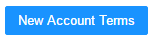
- Enter the required details.
Account Terms fields explained
-
Default is the set of terms that will be used if the customer is an account holder, but does not have a specific set of terms selected in their account settings. If no terms are set as default, no terms will be assigned upon the creation of a quote or order.
10% deposit, 30 days is set as the system default.
- Name - basic description of the terms.
- Default Deposit sets the deposit required for the order to proceed.
-
Type defines the cycle of the terms with respect to when payment is due.
- Days From Invoice requires payment in days due from the day the invoice is sent to the customer.
- Days From Statement is how many days the terms apply from the issuing of the account statement.
Days From Statement may take a significant amount of time to elapse if statements are issued infrequently. Use with caution!
- Days due defines how long the terms run for from the commencement date as set in the Type box.
- Description is a free text field that lets you describe how the terms work along with any other notes regarding the use of the terms you have set.
You may create your own set of terms by clicking New Account Terms. This will open a blank set of terms which are filled in to suit your needs. Settings for new account terms are as per settings described for editing a set of terms.
Step 4: Save your changes
- Click Save.
Account Terms can then be applied:
- To customer accounts in Business Hub
- When creating quotes or orders in Business Hub
- During webstore checkout for eligible customers, depending on Checkout Options
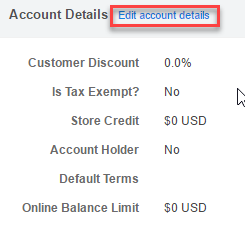
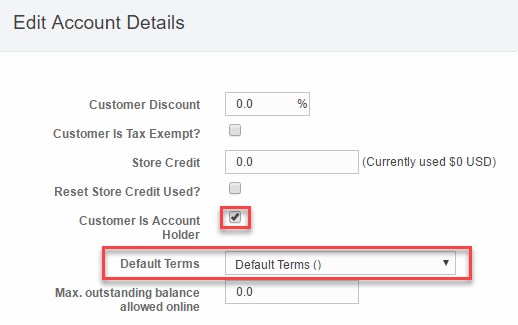
Above: Customer account details showing where to set Terms for the account in Business Hub.
Above: Terms and Conditions being set during creation of an order.
Best-practice tips
- Use descriptive names (e.g., Net 30 – Invoice).
- Set a Default term if most account customers follow the same rules.
- Align checkout restrictions with customer eligibility to avoid confusion.
Troubleshooting
Webstore customers cannot pay at checkout.
Check Websites → Checkout Options. If Customer can only submit orders on account terms and/or Customer can only pay using credit allowance is enabled, customers must be logged in and eligible to place orders.
No terms are being applied automatically.
Ensure a term is marked as Default, or manually assign terms at the customer or order level.
FAQs
Where do Account Terms apply?
Account Terms apply to:
- Business Hub quotes and orders created for account customers
- Webstore orders when checkout is configured to allow account-based ordering or credit allowance via Websites → Checkout Options
Do webstore orders always require full payment?
No. While immediate payment is common by default, checkout can be configured to allow eligible account customers to submit orders using account terms or credit allowance.
What happens if a customer is not eligible for account terms?
If checkout restrictions are enabled, customers who are not logged in or do not meet account eligibility requirements may be prevented from submitting an order.
What happens if no Default Account Term is set?
If no term is marked as Default, terms must be selected manually when creating quotes or orders.
Additional Resources
Still have questions? Use the Search Tool at the top of the page to find more related guides. Need help? Click the icon to submit a support ticket—our Client Services team is ready to assist!
Comments
0 comments
Please sign in to leave a comment.