The Request A Quote page contains a form enabling your customers to submit a quote request. You can configure the properties of the Request a Quote form in the Pages tab of the Website Editor.
To configure the Request Quote Properties:
- Click on the PAGES button in the Website Editor Toolbar.
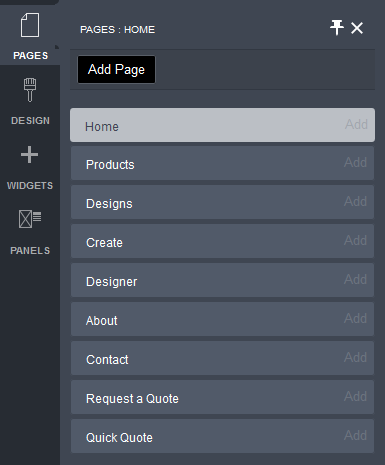
- Click on the Request a Quote page tab.
- Double-click on the form in the content area of the Request a Quote page.
The Request Quote popup will be displayed.
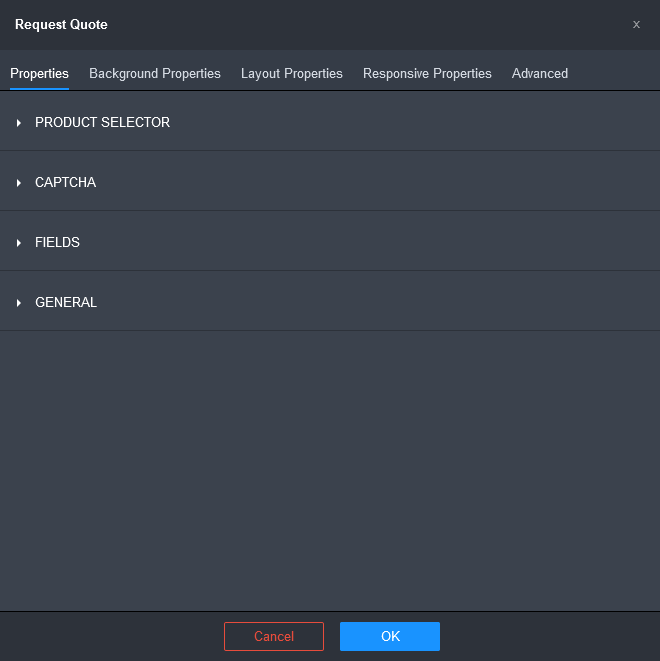
- Configure the Request Quote Properties as required.
PRODUCT SELECTOR
The Product Selector Settings let you configure the options for the Product Selector in the Request A Quote Page. To configure the Product Selector settings:
- Click on the PRODUCT SELECTOR row to expand the section.
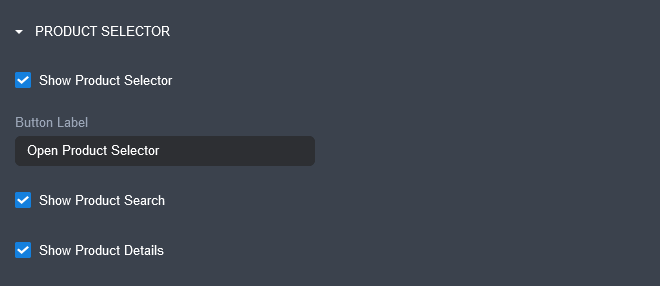
- Configure the Product Selector options.
- Show Product Selector
- Tick this checkbox if you want the Product Selector to be accessible in the Request a Quote form.
- Un-tick this checkbox if you don't want the Product Selector to be accessible in the Request a Quote form.
- Button Label: lets you modify the name that will appear on the Open Product Selector button.
- Show Product Search
- Tick this checkbox if you want to show the product Search box in the Product Selector.
The Search box will be displayed at the top right panel of the Product Selector as follows:

- Un-tick this checkbox if you want to hide the product Search box in the Product Selector.
- Tick this checkbox if you want to show the product Search box in the Product Selector.
- Show Product Details
- Tick this checkbox if you want to show high-level details for each product displayed in the Product Selector.
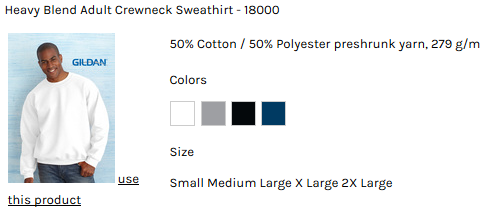
- Un-tick this checkbox if you want to show only the product name for each product displayed in the Product Selector.
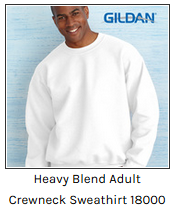
- Tick this checkbox if you want to show high-level details for each product displayed in the Product Selector.
- Show Product Selector
CAPTCHA
The Captcha Settings let you enable Google's reCaptcha tool to protect against bots and spammers. The reCaptcha tool requires users to complete a test to prove they are human. To configure the Product Selector settings:
- Click on the CAPTCHA row to expand the section.

- Configure the Show Captcha option.
- Leave this checkbox un-ticked if you don't want the reCaptcha tool to be available in the Request a Quote form.
- Tick this checkbox if you want the reCaptcha tool to be available in the Request a Quote form.
The Google API Site Key and Google API Secret Key fields will be displayed when the checkbox is ticked.
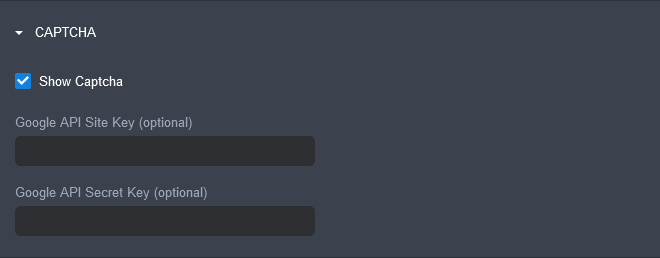
The Google API Key fields are optional. The fields are useful if you want to programmatically submit the form and need to bypass the reCaptcha. You will need to register for your own Google reCaptcha API keys and enter them into the fields.
FIELDS
The Fields Settings let you enable extra fields in the Request a Quote form:
- Click on the FIELDS row to expand the section.

- Configure the Fields settings.
- Show Need Delivery By: Tick this checkbox if you want the 'Need Delivery By' date picker field to be available in the Request a Quote form.
- Show Extra Information: Tick this checkbox if you want the 'Extra Information' field to be available in the Request a Quote form, allowing the visitor to enter any extra information that they want from the quote.
- Show Custom Fields Description: Tick this checkbox if you want the description for custom fields to be displayed. (You can configure custom fields at Admin > Settings > Customer Settings > Customer Fields. Read the Customer Fields help article for details about how to configure custom fields.)
GENERAL
The General Settings lets you specify custom labels for the buttons (not related to the Product Selector) in the Request A Quote form.
- Click on the GENERAL row to expand the section.
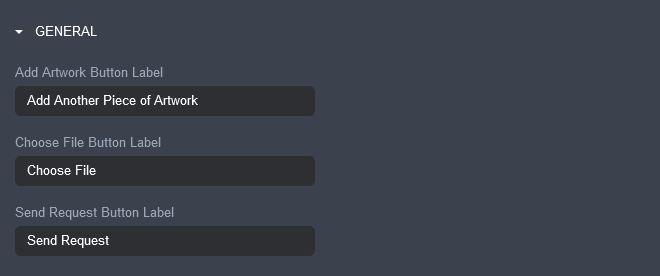
- Modify the names of the buttons in the Request A Quote form as required.
- Add Artwork Button Label: lets you modify the name that will appear on the Add Artwork button.
- Choose File Button Label: lets you modify the name that will appear on the Choose File button.
- Send Request Button Label: lets you modify the name that will appear on the Send Request button.
- Click on the PRODUCT SELECTOR row to expand the section.
- Click OK.
- Click on the Save button and then click on the Publish button at the right of the Page Settings Bar.
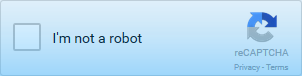
Comments
9 comments
Can multiple products be added within the request a quote?
Hi Marcel,
Currently, the request a quote form only supports one product.
Can I pick the fields that they fill out?
Hi Andrew,
You can create customer fields and specify if they appear in the Request a Quote form via Admin > Settings > Customer Settings > Customer Fields. Please read the Customer Fields help article for instructions on how to create custom customer fields and how to define their usage.
How do I get the page back if it has been accidentally deleted.. looks like I may of pressed delete instead of turning it off cos it no longer shows on my drop down menu and can’t figure out how to get it back
Hi Jonathan,
The Request A Quote page is a system page, so it cannot be deleted. Can you please submit a support ticket so that our client services team can help you investigate why it is missing.
how do I get the description of a custom field to show in the quote form?
Hi Daniel,
At the moment there is no way to show the description. A development request has been submitted to add this feature.
Is there no API for quotes? The request quote form being limited to only one product is not ideal at all. I wanted to create my own form and send the data into DecoNetwork via an API, but it doesn't seem like that is an option.
Please sign in to leave a comment.