The Abandoned Carts feature in Business Hub gives you the tools to recover lost revenue opportunities. The Abandoned Carts page shows records of visitors to your online store who have added items to their shopping cart, but leave the site without completing the purchase. Only users with Administrator or Sales Manager roles can access the Abandoned Cart page.
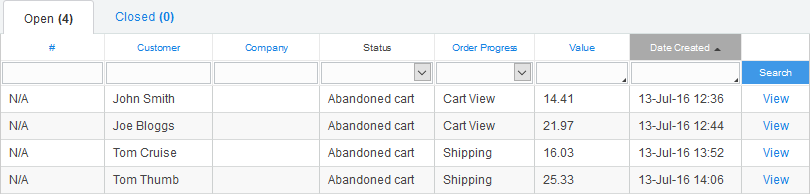
Abandoned Carts are detected only if:
- A customer is logged in with an existing account and has added items to their shopping cart, but leaves the site and does not return to complete the checkout process after 5 hours
- A visitor to your store has added items to their shopping cart, successfully completed step 1 of the checkout process (i.e. either logged in or entered all of the required billing details), then leaves the site and does not return to complete the process within 5 hours.
- A visitor to your store has added items to their shopping cart, progressed to the payment step of the checkout process, and made a failed payment attempt. Failed checkouts will appear in the abandoned carts list instantly.
The stage at which the customer left the order process is captured with each abandoned cart record (listed under Order Progress), allowing you to analyze the patterns and determine the possible reasons why your customers are not completing their purchases.

Abandoned carts resulting from failed checkout attempts will have the order progress of "Confirmed'.
You can set follow-up emails to be automatically sent to creators of abandoned carts to encourage them the complete their purchase. You can also manually send follow-up emails.
The status of an abandoned cart indicates if a payment attempt has been made and whether or not a follow-up email has been sent to the customer.
Working with abandoned carts
- View abandoned carts
- Manually send abandoned cart follow-up email
- Configure automatic follow-up emails for abandoned carts
- Customize abandoned cart follow-up emails
Comments
0 comments
Please sign in to leave a comment.